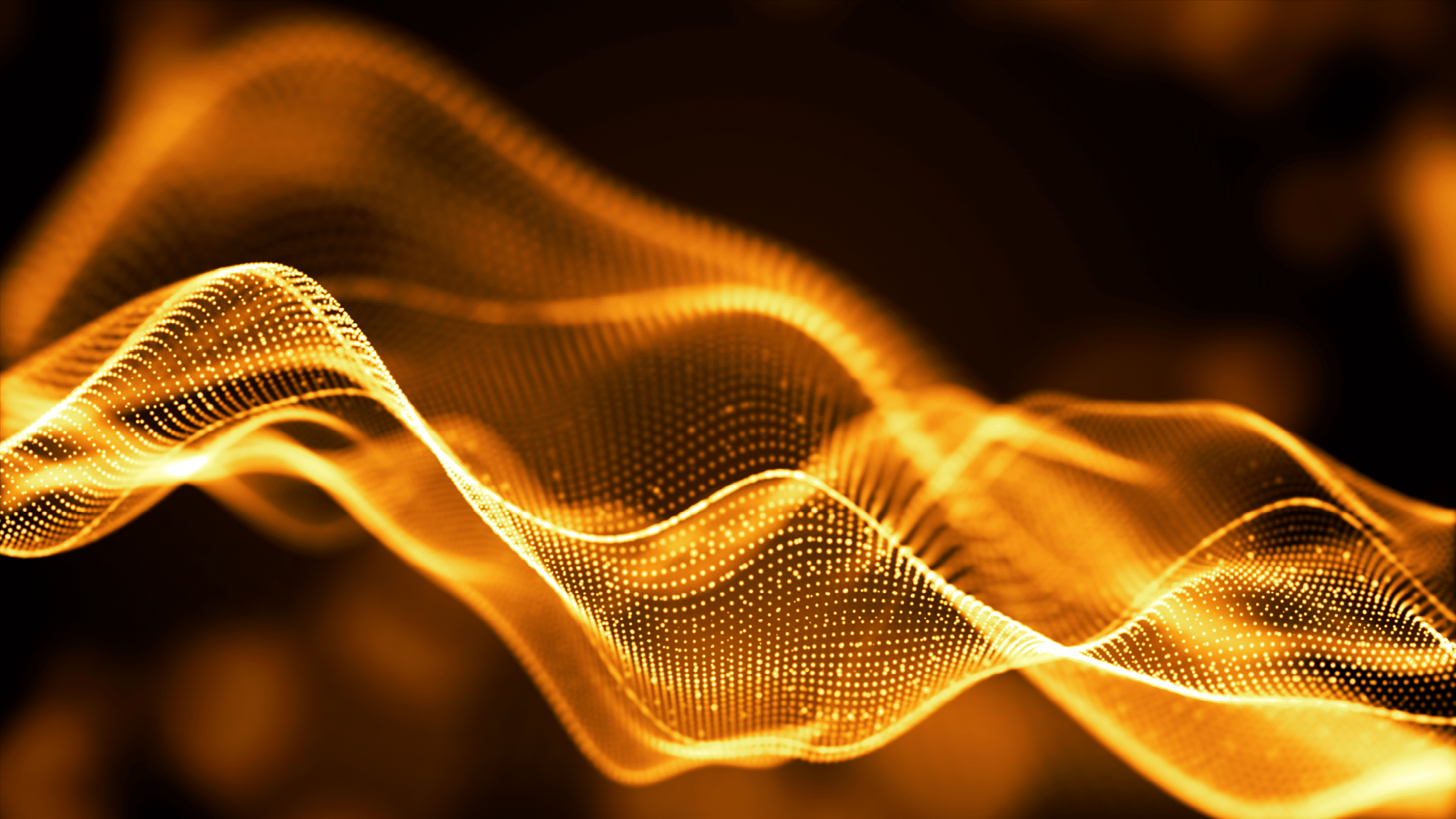Key Contacts: Andrew Tzialli – Partner | Patrick Butler – Company Secretary |
Attention for directors of UK companies.
From 18 November 2025, Companies House requires all UK company directors and persons with significant control (PSCs) to have their identity verified. Most people can easily verify for free via the GOV.UK One Login (ID app, security questions or Post Office route). After successful verification, you will receive a Companies House personal code (This is an 11-character code that is given to a person once they’ve verified their identity. The code is personal to you, not your company or a company you work for / are a director/PSC of.), which you must give when filing or connecting to your company record on Companies House. Failure to comply will prevent filings and may lead to penalties.
Who needs to verify?
- Directors or Equivalent (current): you must provide your Companies House personal code in your company’s next confirmation statement filed from 18 Nov 2025.
- Directors (new appointments/incorporations after 18 Nov 2025): you must verify before the appointment/incorporation is filed.
- PSCs: each PSC must provide their personal code within a 14-day window. The timing depends on whether you were registered before 18 Nov, are also a director, or your birth month. Who are persons of significant control?
- Company Secretaries: Verification is also needed for someone who files for a company.
Steps to get verified. Please ensure you have your passport to hand while going through the steps.
*please note you will need a biometric passport to be able to complete the below – all Irish passports issued since October 2006, and all British passports issued since 2010 have a biometric chip).
Step 1: Create a GOV.UK One Login account:
- Visit the link and follow the prompts, entering your information as you go – https://signin.account.gov.uk/sign-in-or-create
Step 2: Verify your identity:
- Visit the link – Verify your identity for Companies House – GOV.UK
- Scroll down the page and click the green “Verify your identity” button.
- At the bottom of the page click the green “Go to GOV.UK One Login”.
- Click “Sign in” and sign into the account you created in Step 1 above.
- Follow the prompts (if it asks to link a Companies House account ignore that and just continue).
- You will get to a stage where you have to download the ID verification app through a link / QR code (don’t open the app until the website prompts you).
- You will then verify your passport via the app.
- If you have successfully verified your ID you receive via email a personal identification number.
- Please send us the ID number so that we can add it to our records.